
We all know how important PDFs are today. Long gone are days when PDFs were just documents we only read in our every day life.
Today, everyone was, at least once, in a situation when they had to deliver a certain document or statement in PDF format.
For example, few days ago I had to create a PDF document and send it to our customs duty department so they would know what I ordered from abroad and would know how much tax they would charge me.
Also, in my job (I work in a publishing company Mozaik Knjiga, in case you didn’t know) we get to send PDFs to third parties on almost regular basis.
Even though we do have colleagues who’s job is creating, sometimes we need to make only few changes to documents that already exist, so I prefer to make changes on my own.
Because there are so many parts of our everyday life that ask from every day people to know not only average, but also avid computer science, it is great to know there are computer programs that something that sounds intimidating at first make easy to use in every day life.
PDFelemet is one user friendly program I fell in love with.
I was lucky to have an opportunity to test PDFelement 6 Pro, and I will tell you what I honestly think about it in my review bellow.
It is really easy to use: You can create PDF without much effort
When I first opened PDFelement I was surprised how user friendly it actually is.
I expected to be lost and that I would need at least few days to get used to it, but that was not the case.
As soon as I had an idea in my mind what a document I wanted to create would look like, it was easy to create.
Not once was I lost or stuck in my process, but it is important to stress out that preparation is the key.
If you know what your PDF document should look like, and you have all the images and text ready, the work you’ll need to do to link everything won’t be that hard.
PDFelement kind of reminds me of GIMP 2 that I use sometimes to adjust pictures. Even though they are two very different programs, I think if you are familiar with GIMP 2, using PDFelement will feel like home.
Also, one pro I find with this program is how you can always resume with your work if for some reason you didn’t have enough time to finish what you started.

Free Templates – My second favorite part
PDFelement 6 Pro has so many already saved templates that are ready to use.
You can find everything here: from budget planners to Wedding menus and Tax forms. You name it, they probably got it.
PDFelemet also has a giveaway going on right now in which you can win 2019 Planner Templates (that in my opinion are really useful and look awesome), and you can enter HERE.
All templates are in English, but if you’re from some other speaking language country, you can always adjust them in the program.

Edit and combine PDF simply
Editing already created PDFs is something I have to do now and then, so to have that option is really important.
It saves so much time and energy when you need to do only few changes, and the best part is, with PDFelement it won’t even feel like an effort: that’s how easy it is.
When it comes to combining PDFs, I have to admit that I wasn’t in a position when my job required it of me, but from little that I tried on my own, it seemed to be pretty easy too.

You can convert PDF in other formats
I think everyone had to convert PDF to some other format at some point.
With PDFelement it is so simple to convert PDF into fully editable formats, such as Word, HTML, epub, Excel…
My final thoughts
PDFelement is the best program I had an opportunity to work on for creating my PDF files. It is the most user friendly solution, and because of that aspect, it won me.
Before discovering PDFelement, I was using Adobe, but to be honest, I used it only for reading PDFs, because when it comes to creating, I was lost. The whole process was complicated to me, so this is why I’m thankful I came across PDFelement 6 Pro.
I recommend this program because it has everything you need when it comes to PDF at one place: create, convert, change, combine, use templates, and it’s price is affordable.
At this moment, Wondershare has PDFelement on sale, and you can get it for up to 50% discount HERE.

Tell me what do you think about PDFelement if you’ve tried it and also, what PDF programs and converters do you use in your everyday life?
I would like to know!
Thank you to Wondershare for sponsoring this blog post.
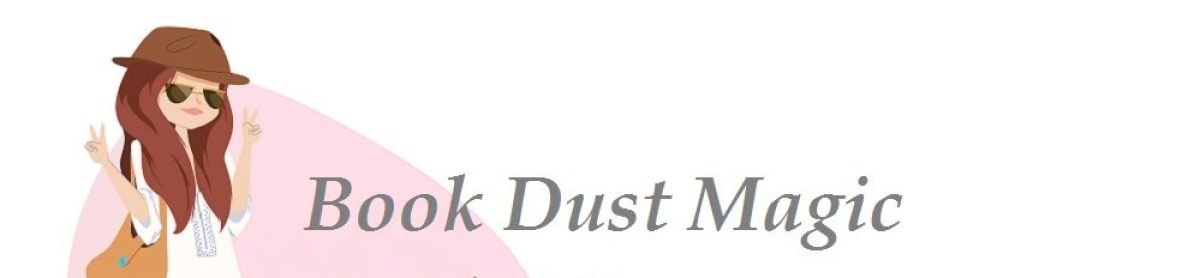
Sounds like a great product. I often wish I could edit PDFs.
LikeLiked by 2 people
Trust me, it is not as difficult as it may seem.
It’s actually easy if you use the right tools and know what you want to make.
LikeLike
I was not aware of PDFelement 6 Pro. This sounds so easy to use. I am going to be checking this out.
LikeLiked by 1 person
This sounds like an awesome and easy way to create some awesome aesthetic PDFs! Thanks for sharing!
Rhianna x
http://www.tsundokugirl.com
LikeLiked by 1 person
This sounds great! I love that there’s templates to make it a little easier. And I’ve only used gimp a handful of times but I can see what you mean about it looking similar x
Sophie
LikeLike